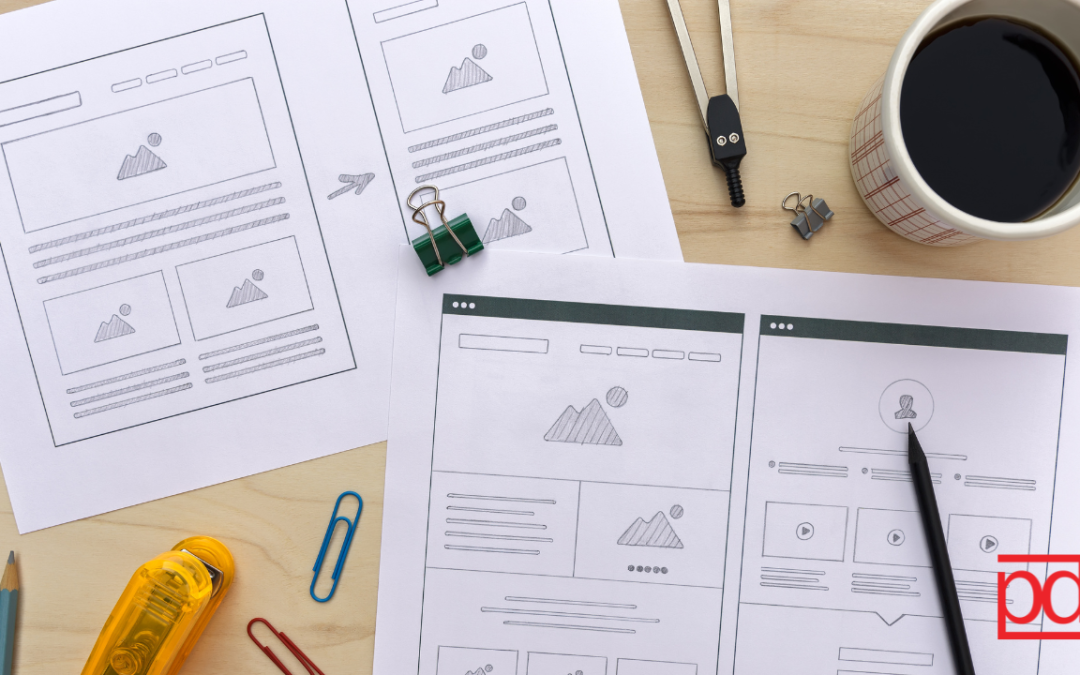It’s no secret that a strong online presence is crucial for the success of small businesses. A well-optimized website can serve as a virtual storefront, making it imperative for entrepreneurs to focus on key elements that enhance user experience and drive conversions. In this blog post, we will delve into some must-have elements for small business websites focusing in on:
User-Friendly Navigation:
User-friendly navigation ensures that users do not get lost on your website. This will ensure that they will be less likely to leave due to frustration of navigating your website. If your website is too confusing or users get lost they often end up going to a competitor for the product/service – we want to avoid this at all costs, so how do you make your navigation user-friendly? Let’s dive in.
Intuitive Menu Structure:
Ensure that your website’s menu structure is logical and intuitive. Users should be able to easily navigate through different sections without feeling overwhelmed. To ensure that your menu structure is intuitive, categorize information in a way that mirrors the user’s thought process and expectations.
Clear and Concise Labels:
Use clear and concise labels for menu items and links. Avoid industry jargon or ambiguous terms that may confuse visitors. A straightforward approach helps users quickly find what they’re looking for, improving their overall experience.
Search Functionality:
Add a robust search function to your website. Many users prefer searching for specific products or information directly rather than sifting through several pages of content. A well-designed search feature can be a time-saver, enhancing user satisfaction.
Mobile Responsiveness:
A mobile-responsive website is no longer a luxury but a necessity. With an increasing number of users accessing the internet on mobile devices, ensuring that your website adapts seamlessly to various screen sizes is crucial. It not only enhances user experience but also positively impacts your site’s search engine rankings. How can you ensure that your website is mobile responsive?
Responsive Design:
A responsive design ensures that your website adapts seamlessly to various screen sizes, providing an optimal viewing experience across smartphones, tablets, and desktops. This will make sure that no matter what device your audience is viewing your website on, they will easily see all the necessary information in a functional layout.
Fast Loading Speed:
Mobile users expect swift loading times, but how can you increase your load time? Compress images, leverage browser caching, and optimize your website’s code to ensure fast loading speeds. Google has a mobile-friendly test that can help assess your site’s performance on mobile devices.
Thumb-Friendly Navigation:
When designing a responsive design, it’s important to consider the ergonomics of mobile usage. Ensure that buttons and links are appropriately sized and spaced to accommodate users’ thumbs, making navigation on smaller screens easy and enjoyable.
Clear Calls-to-Action (CTAs):
Call-to-actions provide a clear guide to your audience of the action you’d like them to take next. If you need a refresher on what CTA’s are and need some tips on when to use them and how then check out our CTA blog! Otherwise, let’s dive into what you need to know for CTAs for your website to make it perform the best it can.
Placed CTAs Strategically:
Guide users towards desired actions with strategically placed calls-to-action. Whether it’s making a purchase, filling out a form, or contacting your business, CTAs should be prominently displayed and logically positioned throughout the website. Making it easy to navigate, like we discussed before, also applies to CTAs – users shouldn’t have to guess to find things to take the next step on your website.
Compelling Copywriting:
While compelling copywriting is a good thing to practice overall in your website, it’s especially important for your action-oriented CTAs! Use language that resonates with your audience and instills a sense of urgency. It’s important to clearly communicate the value proposition to encourage users to take the next step.
Consistent Design:
Consistent branding and design is something we preach quite frequently as it has such a big impact for brand recognition and building trust. However, the same remains true for your CTAs, be sure to use a visually appealing button design with contrasting colors that stand out on the page. Consistency in design builds trust and reinforces the importance of the action. Most importantly, remain consistent with your BRAND!
In Conclusion
A small business’s website is often the first interaction potential customers have with the brand. There are a lot of features and pieces to a website but by prioritizing user-friendly navigation, mobile responsiveness, and clear calls-to-action, small business owners can create a positive online experience that not only attracts visitors but also converts them into loyal customers. Embrace these essential elements, and watch as your website becomes a powerful tool for business growth and success.